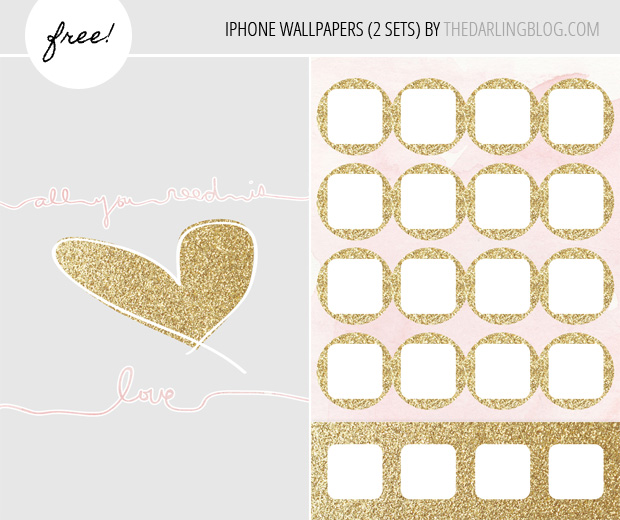
Happy Wednesday, folks! I designed two sets of iPhone Wallpapers for you guys today. Just follow the directions below to download them. As far as rules go: use them, share them, just don't sell them. Easy enough, right?
To use them on your phone:
- Click on the image to open the full-sized version.
- Touch the image on your screen and hold until the little popup comes up and press "Save Image."
- Open your Camera Roll, find the image, and select "Use as Wallpaper." Then choose which area you want to set it to. Voila!





These are gorgeous, thanks for sharing!
ReplyDeleteYou're welcome! And thank you :)
DeleteThese are so cute, and up on my phone now! Thanks for sharing!
ReplyDeleteAw, good to hear! Glad you like them!
DeleteVery nice! I really like the chevron one. Thanks for sharing!
ReplyDeletei love all of these!!!
ReplyDeletexxS
Love these! Thank you!
ReplyDeleteThanks for sharing! They're all super cute!
ReplyDeleteThese are fantastic! I am definitely going to use one, but now I have to decide which one! I'm stopping by from Follow Friday and I am your newest follower.
ReplyDeleteTara
Penniless Socialite
wow, these are so much fun!
ReplyDeletenice work!!
xo the egg out west.
Cute wallpapers! Thank you!
ReplyDeleteYou are so talented, and have great taste. Seriously! :)
ReplyDeleteXO,
SWEATshirt DRESSshirt
These are just gorgeous and perfect for me to add a little sparkle to this overcast day! Thank you for sharing!
ReplyDelete